| 失效链接处理 |
|
mysqld_exporter+prometheus配合grafana监控mysql PDF 下载
本站整理下载:
提取码:o4ec
相关截图:
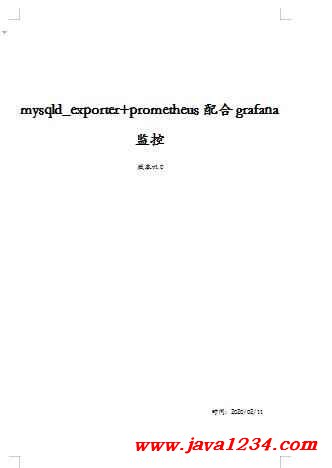
主要内容:
二、安装mysqld_exporter
Wget命令获取安装包
#wget https://github.com/prometheus/mysqld_exporter/releases/download/v0.10.0/mysqld_exporter-0.10.0.linux-amd64.tar.gz
#tar -xvf mysqld_exporter-0.10.0.linux-amd64.tar.gz
安装完成后配置mysql
使用mysql命令进入控制台:
#mysql -uroot -p 回车输入密码 适用于mysql-8.0
mysql>CREATE USER 'exporter'@'localhost' IDENTIFIED BY '123456' WITH MAX_USER_CONNECTIONS 3;
mysql>GRANT PROCESS, REPLICATION CLIENT, SELECT ON *.* TO 'exporter'@'localhost';
mysql> flush privileges;
mysql> ALTER USER 'exporter'@'localhost' IDENTIFIED WITH mysql_native_password BY '123456';
mysql> select host,user,plugin from mysql.user;
mysql> exit
#创建.my.cnf文件 vi .my.cnf:
[client]
user=exporter
password=root
修改文件/etc/my.cnf
[mysqld]
default-authentication-plugin=mysql_native_password
注:密码为你上面创建的用户的密码!文件前有’.’注意别少了,隐藏文件
使用ls -a可以查看隐藏文件
密码自拟!
三、运行服务
运行服务命令如下:
nohup ./mysqld_exporter -config.my-cnf=.my.cnf &
启动后查看进程:
报错:
修改mysql配置文件新增如下内容:default_authentication_plugin=mysql_native_password
再次启动:
四、安装prometheus
需要先安装docker,使用yum命令进行安装:
#yum install docker
安装完成后使用如下命令进行启动
#systemctl start docker
启动后查看状态
#systemctl status docker
使用docker命令安装Prometheus
#docker pull prom/prometheus
安装完成后查看镜像如下图:
|




 苏公网安备 32061202001004号
苏公网安备 32061202001004号



