| 失效链接处理 |
|
mysql8英文版文档 PDF 下载
本站整理下载:
相关截图:
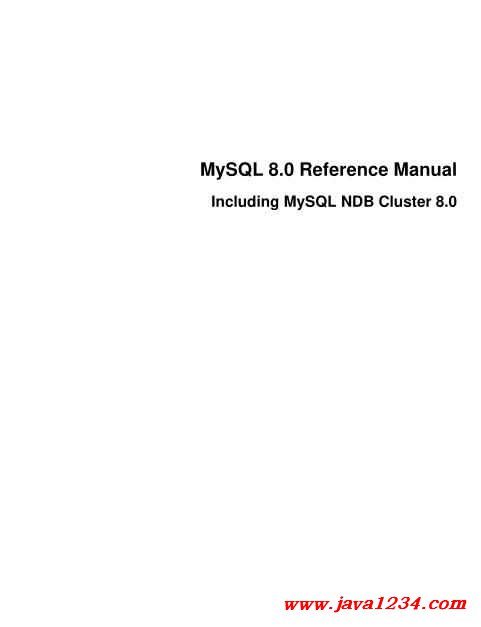
主要内容:
Modify: Use this operation to add or remove the features associated with installed products.
Features that you can modify vary in complexity by product. When the Program Shortcut check box
is selected, the product appears in the Start menu under the MySQL group.
• Upgrade: This operation loads the Select Products to Upgrade page and populates it with all the
upgrade candidates. An installed product can have more than one upgrade version and requires a
current product catalog.
Important server upgrade conditions:
• MySQL Installer does not permit server upgrades between major release versions or minor release
versions, but does permit upgrades within a release series, such as an upgrade from 5.7.18 to
5.7.19.
• Upgrades between milestone releases (or from a milestone release to a GA release) are not
supported. Significant development changes take place in milestone releases and you may
encounter compatibility issues or problems starting the server.
• For upgrades to MySQL 8.0.16 server and higher, a check box enables you to skip the upgrade
check and process for system tables, while checking and processing data dictionary tables
normally. MySQL Installer does not prompt you with the check box when the previous server
upgrade was skipped or when the server was configured as a sandbox InnoDB cluster. This
behavior represents a change in how MySQL Server performs an upgrade (see Section 2.11.3,
“What the MySQL Upgrade Process Upgrades”) and it alters the sequence of steps that MySQL
Installer applies to the configuration process.
If you select Skip system tables upgrade check and process. (Not recommended), MySQL
Installer starts the upgraded server with the --upgrade=MINIMAL server option, which upgrades
the data dictionary only. If you stop and then restart the server without the --upgrade=MINIMAL
option, the server upgrades the system tables automatically, if needed.
The following information appears in the Log tab and log file after the upgrade configuration (with
system tables skipped) is complete:
WARNING: The system tables upgrade was skipped after upgrading MySQL Server. The
server will be started now with the --upgrade=MINIMAL option, but then each
time the server is started it will attempt to upgrade the system tables, unless
you modify the Windows service (command line) to add --upgrade=MINIMAL to bypass
the upgrade.
FOR THE BEST RESULTS: Run mysqld.exe --upgrade=FORCE on the command line to upgrade
the system tables manually.
To choose a new product version:
a. Click Upgrade. Confirm that the check box next to product name in the Upgradeable Products
pane has a check mark. Deselect the products that you do not intend to upgrade at this time.
Note
For server milestone releases in the same release series, MySQL Installer
deselects the server upgrade and displays a warning to indicate that the
upgrade is not supported, identifies the risks of continuing, and provides
a summary of the steps to perform a logical upgrade manually. You can
reselect server upgrade at your own risk. For instructions on how to
perform a logical upgrade with a milestone release, see Logical Upgrade.
132
MySQL Installer for Windows
b. Click a product in the list to highlight it. This action populates the Upgradeable Versions pane
with the details of each available version for the selected product: version number, published
date, and a Changes link to open the release notes for that version.
MySQL Installer upgrades all of the selected products in one action. Click Show Details to view the
actions performed by MySQL Installer.
• Remove: This operation opens the Remove Products page and populates it with the MySQL
products installed on the host. Select the MySQL products you want to remove (uninstall) and then
click Execute to begin the removal process. During the operation, an indicator shows the number of
steps that are executed as a percentage of all steps.
To select products to remove, do one of the following:
• Select the check box for one or more products.
• Select the Product check box to select all products.
To remove a local MySQL server:
a. Determine whether the local data directory should be removed. If you retain the data directory,
another server installation can reuse the data. This option is enabled by default (removes the
data directory).
b. If the local server is a member of an InnoDB cluster, reconfigure the cluster as follows:
i. Type the administrator password for the cluster affected when the local server is removed
and then click Test Connection to verify the credentials. MySQL Installer can perform the
following actions, depending on the configuration of the existing cluster:
• If the local server is a seed instance and the number of instances in the cluster is one,
dissolve the cluster when you remove the local server.
• If the local server is a seed instance and the number of instances in the cluster is greater
than one, remove the instance from the cluster or dissolve the cluster when you remove the
local server.
• If the local server is a slave instance within the cluster and the number of instances in
the cluster is greater than two, remove the local instance from the cluster. (A single slave
instance within a cluster reverts to a seed instance automatically.)
• If the local server is configured as a sandbox InnoDB cluster, remove all instances created
for the sandbox server installation.
ii. When prompted, do one of the following:
• Select an action to apply to the cluster and click Next.
• Click Next without selecting an action. In most cases, MySQL Group Replication can
manage the cluster when the local server becomes unavailable. A warning message
|




 苏公网安备 32061202001004号
苏公网安备 32061202001004号



