| 失效链接处理 |
|
mysql命令集 PDF 下载
本站整理下载:
相关截图:
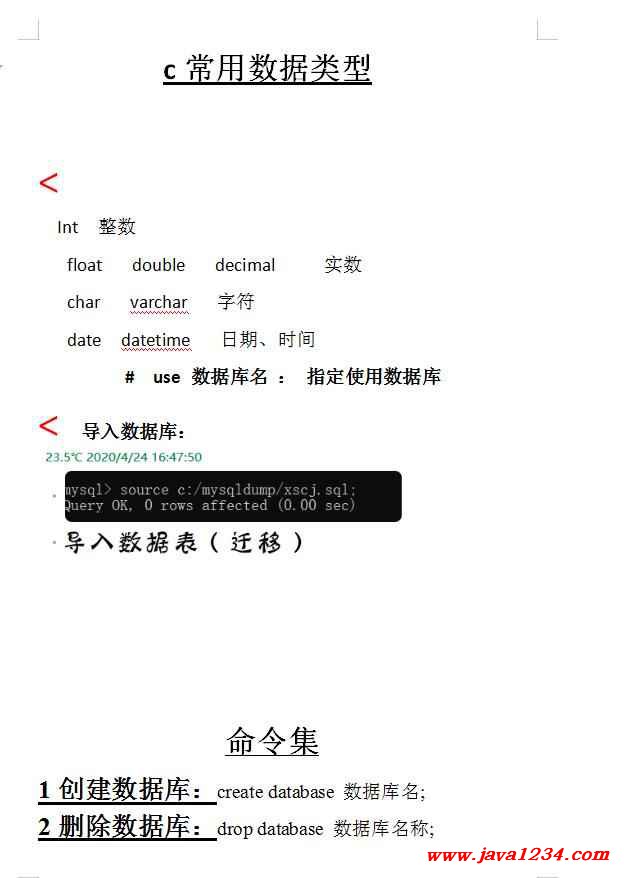
主要内容:
<
Int 整数
float double decimal 实数
char varchar 字符
date datetime 日期、时间
# use 数据库名 : 指定使用数据库
< 导入数据库:
命令集
1创建数据库:create database 数据库名;
2删除数据库:drop database 数据库名称;
3查看全部数据库:show databases;
4查看当前数据库:select database 数据库名称
4查看特定的数据库:show create database 数据库名;
5修改数据库:ALTER DATABASE 数据库名称 DEFAULT CHARACTER SET 编码方式 COLLATE 编码方式_bin
6、换库: use 数据库名
7、建表: create table 表名 (字段名 类型。。。。);
8、查看表: show tables;
9、查看特定表: show create table 表名;
10、查看表结构: describe 表名 /(desc 表名)
11、修改表名: alter table 旧表名 rename to 新表名
12、修改字段名: alter table 表名 change 旧字段名 新字段名 数据类型
13、修改字段类型: alter table 表名 modify 字段名 类型
14、增加字段: alter table 表名 add 字段名 类型 first/after.
15、删除字段:alter table 表名 drop 字段名
16、调整字段位置:alter table 表名 modify 字段名 类型 first/after
17、删除表: drop table 表名;
< 约束:主键
1、建表同时添加主键:
(1)在字段后not null primary key;
(2)在字段下直接添加 primary key(字段名);【联合主键必须用】
2、删除主键: alter table 表名 drop primary key
3、在现有表添加主键:
Alter table 表名 接
(1)change 旧字段名 新字段名 字段类型 not null primary key;
(2)modify 字段名 字段类型 not null primary key;
(3)add primary key(字段名)
(4)add constraint 主键名 primary key(字段名)
|




 苏公网安备 32061202001004号
苏公网安备 32061202001004号



