| 失效链接处理 |
|
SpringBoot整合Druid实现数据库密码加密 PDF 下载
本站整理下载:
相关截图:
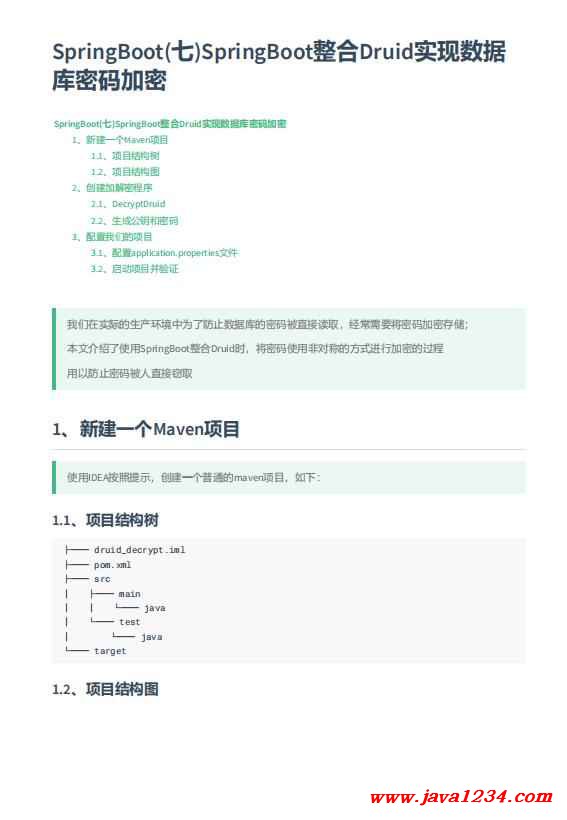
主要内容:
2、创建加解密程序
2.1、DecryptDruid
编写一个类 DecryptDruid ,里面需要包含一个加密方法 testEncrypt 和一个解密方法
testDecrypt ,
并增加一个 main 方法,生成公钥和密文密码
全部代码如下:
package com.iambest.study; import com.alibaba.druid.filter.config.ConfigTools; /**** Druid的公钥 ** @author zhang_wei * @version 1.0.0 * @Classname DecryptDruid * @Date 2021/3/7 20:37 * @Created by zhang_wei * @since 1.0.0 */ public class DecryptDruid { public static void main(String[] args) throws Exception { testEncrypt("123456"); }
2.2、生成公钥和密码
运行 DecryptDruid 的 main 方法,查看控制台输出
这里可以正常的输出公钥、密文的密码
解密也可以正常的解密成功
表示正常执行
/*** 对指定的密码使用公钥进行解密 ** @param passwd 加密后的密码 * @param publicKey 公钥 * @return 解密后的明文密码 * @throws Exception 異常 */ public static String testDecrypt(String passwd, String publicKey) throws Exception { // 解密 String decryptPassword = ConfigTools.decrypt(publicKey, passwd); System.out.println("decryptPassword:" + decryptPassword); return decryptPassword; }/*** 对指定的明文密码,生成公私钥进行加密 ** @param password 明文密码 * @return 密文密码 * @throws Exception 異常 */ public static String testEncrypt(String password) throws Exception { String[] keyPair = ConfigTools.genKeyPair(512); //私钥 String privateKey = keyPair[0]; //公钥 String publicKey = keyPair[1]; //加密 password = ConfigTools.encrypt(privateKey, password); System.out.println("privateKey:" + privateKey); System.out.println("publicKey:" + publicKey); System.out.println("password:" + password); // 解密操作 testDecrypt(password, publicKey); return password; } }
|




 苏公网安备 32061202001004号
苏公网安备 32061202001004号



