| 失效链接处理 |
|
Hadoop分布式环境搭建 PDF 下载
本站整理下载:
相关截图:
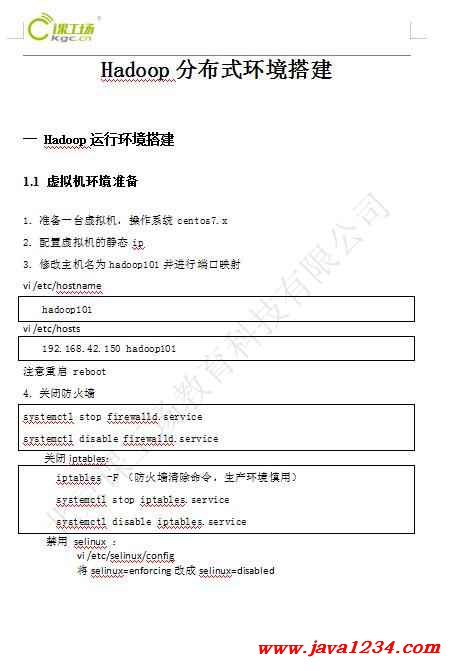
主要内容:
一 Hadoop运行环境搭建
1.1 虚拟机环境准备
1. 准备一台虚拟机,操作系统centos7.x
2. 配置虚拟机的静态ip
3. 修改主机名为hadoop101并进行端口映射
vi /etc/hostname
hadoop101
vi /etc/hosts
192.168.42.150 hadoop101
注意重启 reboot
4. 关闭防火墙
systemctl stop firewalld.service
systemctl disable firewalld.service
关闭iptables:
iptables -F (防火墙清除命令,生产环境慎用)
systemctl stop iptables.service
systemctl disable iptables.service
禁用 selinux :
vi /etc/selinux/config
将selinux=enforcing改成selinux=disabled
5. 配置时钟同步
1)时间服务器配置(必须root用户)
(1)ntp服务安装
Linux系统下,一般使用ntp服务来同步不同机器的时间。NTP 是网络时间协议(Network Time Protocol)的简称,通过网络协议使计算机之间的时间同步化。
[root@hadoop101 ~]# yum -y install ntp
[root@hadoop101 ~]# rpm -qa|grep ntp
ntp-4.2.6p5-10.el6.centos.x86_64
fontpackages-filesystem-1.41-1.1.el6.noarch
ntpdate-4.2.6p5-10.el6.centos.x86_64
(2)修改ntp配置文件
写一个定时同步网络时间到硬件的脚本
# crontab -e
*/1 * * * * /usr/sbin/ntpdate -u pool.ntp.org;clock -w
(3)重新启动ntpd
[root@hadoop101 ~]# systemctl stop ntpd
[root@hadoop101 ~]# systemctl status ntpd
[root@hadoop101 ~]# systemctl start ntpd
(4)设置为开机自启,执行:
[root@hadoop101 ~]# systemctl enable ntpd.service
6)在/opt目录下创建文件夹
(1)在/opt目录下创建install、software文件夹,分别存放
|




 苏公网安备 32061202001004号
苏公网安备 32061202001004号



