| 失效链接处理 |
|
SQL Server 2016 Reporting Service PDF 下载
本站整理下载:
相关截图:
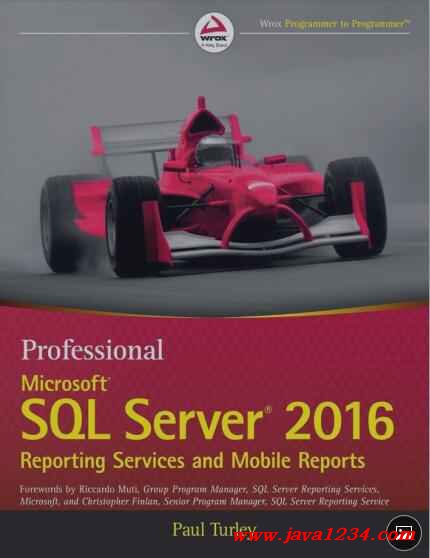
主要内容:
REPORT TOOL CHOICES The universe expands. Software vendors add more applications to their collections much faster than they sunset the old ones. Likewise, Microsoft continues to add applications and features without distinct use case boundaries between them. As a result, if there were two different options before, now there are three or four—and it is up to us to decide which choice is best for our needs. Like it or not, this is the nature of the technology-saturated world in which we live and work. I spend much of my time giving advice about the pros and cons—advantages and feature gaps—between different reporting tools. Throughout this book, this topic is addressed, best practices are called out, and proven design patterns are described as learned from various projects and field experience. The majority of new Reporting Services implementations for most organizations use the de facto web-based web portal interface, or are integrated into a company SharePoint site. Other options to integrate reports into custom applications or web pages may be used to meet specific business needs, but are less common. In reality, reports can be integrated into a variety of custom solutions with relative ease. Here are some software solutions that might incorporate reports: Out-of-the-box, server-based reporting features, using reports created by report designers and deployed to a central web server. Reports integrated into web applications using URL links to open in a web browser window. Reports integrated into SharePoint Services applications using SharePoint web parts. Custom-built application features that render reports using programming code. Reports can be displayed within a desktop or web application, or may be saved to a file for later viewing. Interactive data visualizations using the Power View visualization tool for data exposed through a tabular semantic model. Simple Report Design If you need to create common report types to summarize or output information contained in a database, Reporting Services offers some great tools that make this easy to do. For example, suppose you have a record of customers and the products they have purchased. You want to produce a list of customers that contains the number of transactions and the total amount the customers have spent. You can use Report Builder to produce a simple table report that includes this information. If you want to compare the sales for each customer, day-to-day, over a period of time, you can generate a line chart report to view the sales trend. The point is that common report types can be easy to create with tools and features that do not require users to
know a lot about complicated things like programming, writing queries, and building expressions. Managing a fully scaled corporate BI solution can be complex and expensive. Fortunately, all the components of a working solution can be scaled down to a single server if necessary. Small and midscale reporting solutions may use a single, multipurpose database serving as an operational data store and a reporting data structure. As the solution matures, the eventual separation of these databases is almost inevitable. A small-scale data mart, populated from operational databases at regular intervals, will provide a simpler data source for reporting that doesn't compete with users and applications for system resources. Simple reports are easy to design and deploy for short-term use. With a little planning and discipline, you can design reports to meet future requirements. Properly designed, your reports can include advanced features that meet simple needs now, and more sophisticated needs in the future. IT-Designed Reports Reporting Services was first designed and optimized for programmers and application developers who were accustomed to using Visual Studio. The report project design add-in for Visual Studio, originally called Business Intelligence Development Studio (BIDS), is now called SQL Server Data Tools (SSDT). Advanced capabilities are accessible using a variety of tools familiar to application developers. Like other Visual Studio solutions, report definition files can be managed as a single deployment unit to publish reports and related objects to the appropriate folders on a report server. Likewise, in application development projects, reports, data sources, shared datasets, and all other design elements can be managed with integrated version control in the SSDT environment. Developers can use Microsoft Team Foundation Server, GitHub, or other source code management systems to collaborate as a team and recover from file loss. User-Designed Reports The industry's quest to create the perfect easy-to-use BI tool has produced many different products, each with its own unique capabilities. Under the Reporting Services umbrella, two self-service reporting tools serve different needs. The current incarnation of Report Builder is based on the mature report definition architecture. Report Builder reports can span the spectrum from simple to complex, with many design options. Report Builder creates reports that are entirely cross-compatible with SSDT, and that can be enhanced with advanced features. Incremental product improvements over the past few versions have made out-of-the-box report design even easier. Users can design their own queries, or simply use data source and dataset objects that have been prepared for them by corporate IT so that they can drag and drop items or use simple
design wizards to produce reports. In Report Builder, each report is managed as a single document that can be deployed directly to a folder on the report server or in the SharePoint document library. The version number has been dropped from the Report Builder name; now it is simply differentiated from previous versions by the version of SQL Server that installs it. Table 1.1 summarizes the report design tools available in the current product. Table 1.1 Report Designer and Visualization Options REPORT DESIGNER BACKGROUND SQL Server Data Tools (SSDT) This implementation of the Visual Studio shell is typically used by IT professionals to design reports with a project and team focus. It currently uses the Visual Studio 2010 shell. Report Builder Successor to previous tools introduced in 2005 and 2008, Report Builder has had incremental improvements in 2012, 2014, and 2016. Mobile Report Publisher This is a new addition to the 2016 product. Mobile reports are designed separately from paginated reports and deployed to the common report server. Reports may be viewed on most any mobile device (phone or tablet) using the Power BI mobile app or Datazen mobile app. These reports can also be viewed in the web browser through the web portal. Web portal KPI Designer KPI tiles (with sparkline trend and thumbnail comparison charts) are designed in a web interface using the web portal. Data for each KPI element uses dataset queries stored in report server folders. Server-Based Reports Reports can run on either a report server, or in a standalone application on the client computer. It is important to note that Reporting Services is designed and optimized for server-based reporting first. The client-side option (called Local Mode) is possible with some custom programming, and takes a little more effort and expertise to implement. For the remainder of this chapter, the discussion is limited to server- based reporting
|




 苏公网安备 32061202001004号
苏公网安备 32061202001004号



